Here are the 8 best AI text analysis tools you can try right now:
- BTInsights
- InMoment
- Zonka Feedback
- Thematic
- ChatGPT
- ATLAS.ti
- Brandwatch
- Qualtrics TextIQ
- MAXQDA
Incorporating AI Text Analysis in your processes can unlock valuable insights from your data, with some studies suggesting a potential increase in customer satisfaction by 25% and revenue growth by 62% for businesses that adopt such tools.
| Business Impact | Statistic |
|---|---|
| Customer Satisfaction Improvement | +25% (Gartner) |
| Revenue Increase | 62% of companies (Forrester) |
| Improvement Likelihood | 2.5x more likely (Gartner) |
AI Text Analysis: Key Takeaways
- AI Text Analysis tools are proven to enhance customer satisfaction by up to 25% and can increase revenue by 62%.
- The primary functions of AI Text Analysis include sentiment analysis and topic modeling. Sentiment analysis tools gauge the emotional tone of texts, while topic modeling identifies patterns and trends within large text datasets.
- By 2025, it is expected that utilizing text analysis will be considered a standard business practice. This analytical approach will be crucial for data-driven decision-making, anticipating customer needs, and refining communication strategies.
- To select the best AI Text Analysis tool for your needs, compare the functionalities of various options with your specific requirements. Important criteria include user-friendliness, compatibility with existing data systems, and cost-effectiveness.
- Most AI Text Analysis solutions are designed to be intuitive and require no programming knowledge, allowing you to start extracting insights from your text data promptly.
AI Text Analysis Tools

What Is AI Text Analysis
We encounter a lot of text each day. Inboxes, reviews, financial reports, you name it. Text analysis AI helps you understand all of it. It can process and interpret mountains of text data. Artificial intelligence draws out patterns, themes, and sentiments. You’ll know how customers feel and why employees do certain things.
AI Text Analysis is used for sentiment analysis, topic modeling, keyword extraction, relationship detection, and more. These tools will tell you what your customers and employees are thinking and why.
Why Text Analysis Is Non-Negotiable for Every Business in 2025
If you don’t plan to use text analysis, your business will fall behind. AI text analytics software market is projected to be worth $28.19 billion by 2029. 55% to 75% of companies report increased AI adoption within their organizations. AI is expected to contribute a compound annual growth rate of 15% to global GDP over the next ten years. AI tools help you analyze massive datasets more quickly and accurately. You will find trends, predict churn, and communicate better. Text analysis is becoming a must-have capability in 2025.
Tip: From simple dashboards, companies are progressing to a new AI era of deep insights and integrated applications. If you want to compete, you can’t afford to be left behind.
Core Text Analysis Capabilities:
AI text analysis tools are powerful software applications. Leading vendors offer these and many other features:
- Sentiment analysis
- Topic modeling
- Named entity recognition
- Semantic analysis
- Real-time processing
- Summarization
You can use these capabilities to analyze sales reports, predict customer churn, increase employee engagement, and improve communication with shareholders. Natural language processing and machine learning help you process large unstructured datasets. The best modern tools work with incomplete and inconsistent data.
Top 9 AI Text Analysis Tools
BTInsights
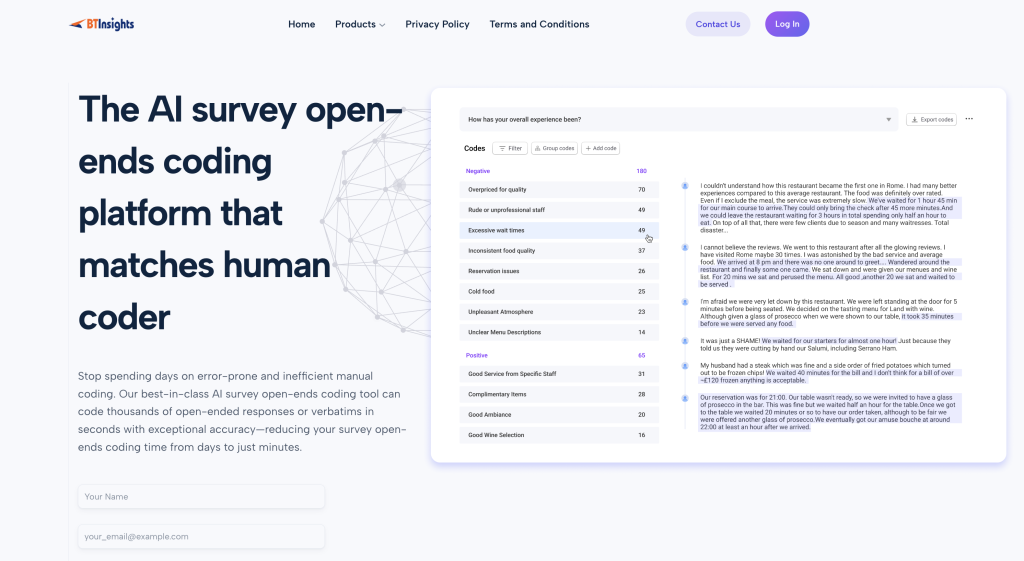
BTInsights is the AI survey open-ends coding platform that can achieve human coder level accuracy. It turns days or weeks of coding effort into minutes so you can finish your survey open-ends coding in record time. Just upload your survey data and have AI code thousands of open-ended responses with human coder level (or better) accuracy.
Key Features:
- Code open-ended responses in minutes
- Entity coding to extract entity names
- Automatic translation of survey responses
- Flexible review and editing of coding results
Pros:
- Dramatically reduces coding time from days to minutes
- Accuracy matches or exceeds human coders
- Purpose-built specifically for survey open-ends coding
- Easy to review and edit AI-generated codes
- Built-in translation capabilities
- Multiple export formats
Cons:
- Do not offer features related to collecting survey data
If you need to code survey open-ends quickly and accurately, BTInsights will be your best choice. It is purpose-built for exactly this task and delivers results that match human quality in a fraction of the time.
AI survey open-ends analysis with exceptional accuracy
Let AI generate codes or use your own codebook
InMoment
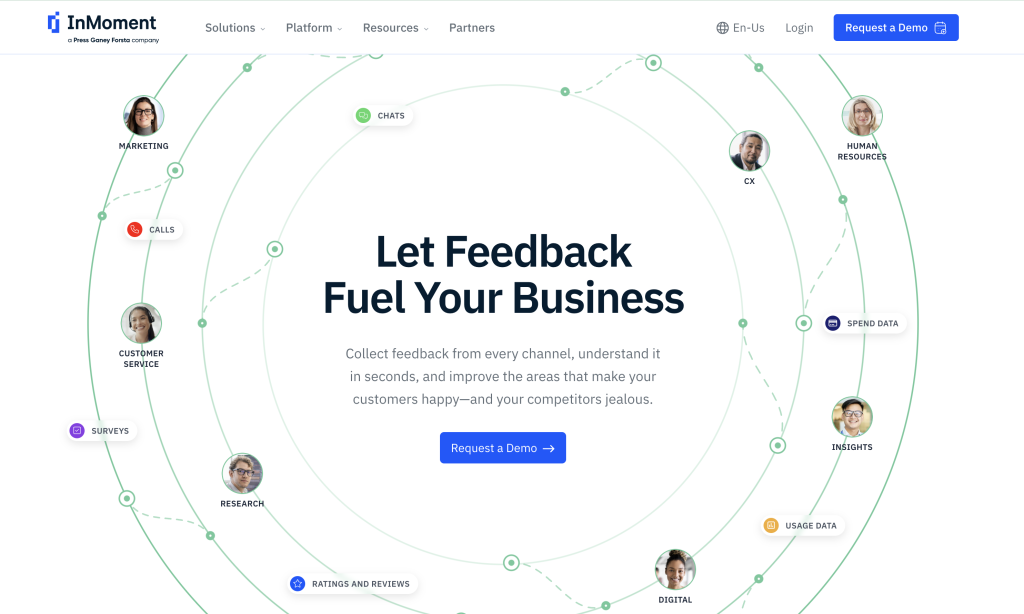
InMoment specialises in real-time feedback analytics. InMoment allows you to capture the voice of the customer as it’s being created. You can act quickly to make change. InMoment software uses AI based feedback models, and natural language processing (NLP) technologies to find out what customers truly think.
Key Features:
- Real-time text analytics
- Artificial Intelligence to interpret feedback
- Instant alerts for critical feedback
- Drill down into individual comments
What sets InMoment apart?
- Receive real-time alerts for when something important happens.
- Discover new customer experience trends by drilling down into comments.
- Active Listening™ software will keep you informed of what’s most important.
Pros:
- Access instant and actionable insights that will allow you to act quickly.
- Quickly identify and resolve customer pain points.
- Excellent support for high-volume feedback and texts.
Cons:
- A few features seem to be overkill for a newbie.
- Advanced analytics will likely require additional training.
Zonka Feedback
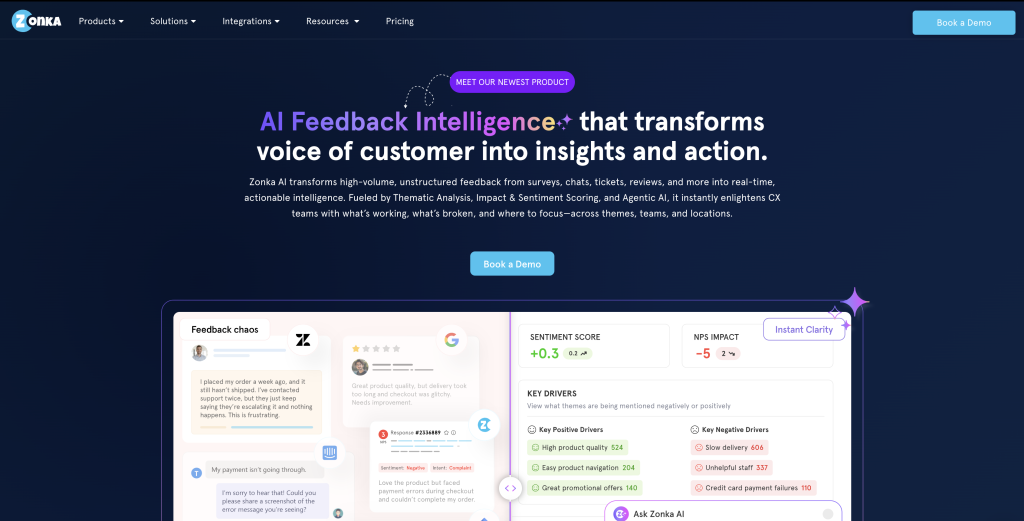
Zonka Feedback is an AI-powered Customer Feedback & Intelligence Platform. It helps teams make sense of open-text feedback by turning large volumes of customer comments, reviews, and tickets into clear insights. Zonka Feedback uses advanced NLP, sentiment analysis, emotion detection, and AI-driven theme discovery to reveal what customers are really saying across channels.
Key Features:
- Real-time text and sentiment analytics
- AI-powered theme and category detection
- Emotion, intent, and urgency analysis
- Entity recognition for people, products, and locations
- Ask AI for instant summaries and insights
- Closed-loop workflows with alerts and assignments
What sets Zonka Feedback apart?
- Instantly uncovers themes, sentiments, and drivers behind customer comments.
- Links AI insights with CX metrics like NPS, CSAT, and CES for deeper context.
- Helps teams detect emerging issues early with real-time alerts and automated workflows.
Pros:
- Highly accurate text classification and sentiment detection across feedback sources.
- Easy-to-use dashboards that let you drill down into comments for richer insights.
- Automated workflows help teams act quickly on critical feedback.
Cons:
- Some advanced AI models may require initial setup.
- Feature-rich dashboard can feel extensive for first-time users.
Thematic
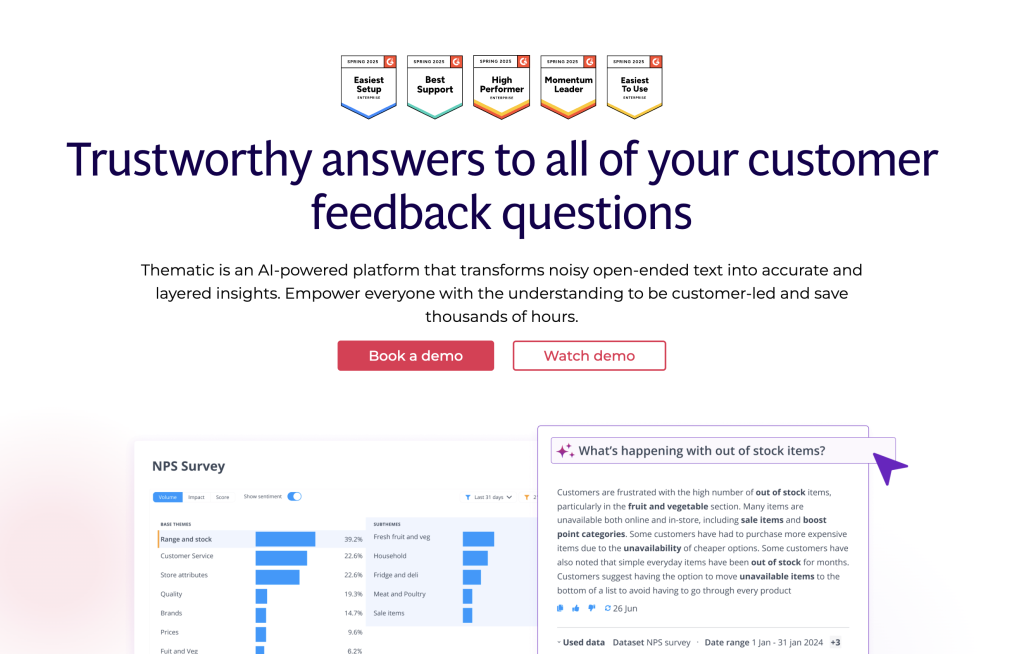
Thematic helps you identify patterns and themes within your data. You can use Thematic to analyze surveys, support tickets, product feedback, or anything else that will help you make better decisions. Thematic is perfect for finding hidden insights and getting a better understanding of complex topics.
| Pros | Cons |
|---|---|
| Can give you a deep and nuanced understanding of data | Can be time consuming and labor-intensive, particularly with large datasets |
| Highly flexible and adaptable to the analysis process | Highly subjective and prone to researcher bias |
| Can help you discover unexpected insights and themes | Reproducibility is difficult and inter-rater reliability is hard to achieve |
| Great for exploring complex or sensitive topics | Can require specialized expertise in qualitative research methods |
Top Use Cases:
| Use Case | Description |
|---|---|
| Employee Feedback | Analyses feedback surveys and reveals trends in employee sentiment, helping HR teams make improvements. |
| Conversational Analytics | Analyses customer interactions and identifies recurring themes and issues to help improve support operations. |
| Insights and Research | Automatically identifies themes and insights from customer survey data, allowing for quick discovery of customer pain points and service improvement. |
| Support Operations | Analyses support tickets to identify patterns and themes in customer complaints, helping to optimize service delivery. |
| Product Feedback | Collects and analyses product-related feedback to discover insights and inform product development and improvements. |
Thematic is your go-to if you want to dig deep and discover what people are really saying.
ChatGPT
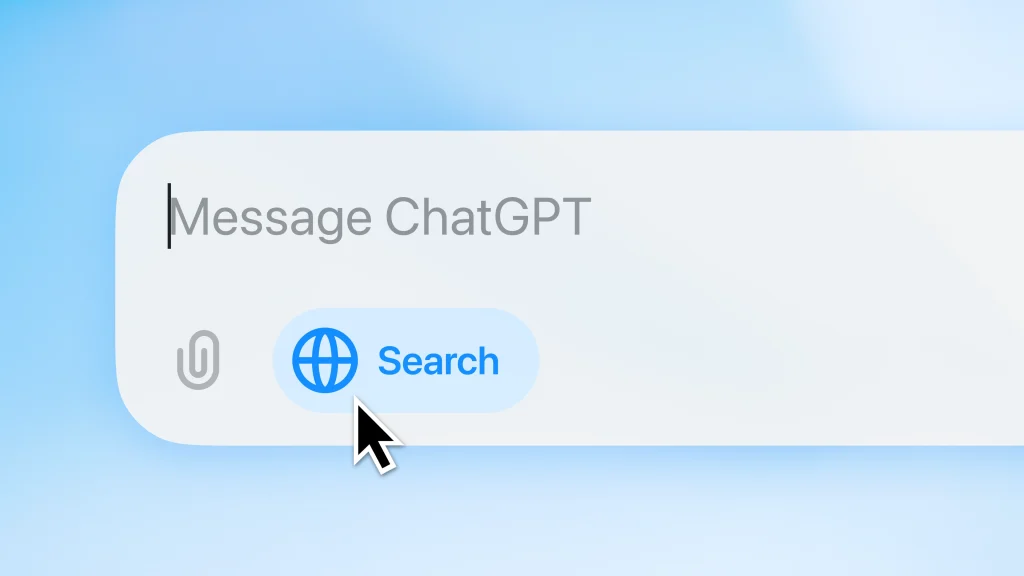
ChatGPT is one of the most well-known AI Text Analysis tools that you can use to write summaries, answer questions, and even write reports. It’s a good all-around tool for business or academic uses.
| Strengths | Description |
|---|---|
| Strong NLP Capabilities | ChatGPT is very good at natural language processing and can generate human-like text with strong contextual relevance. |
| Highly Structured Responses | Generates very coherent, well-formatted, and grammatically correct content. Ideal for academic and professional writing purposes. |
| Supports an Array of Programming Languages | Can write and provide support for various programming languages. |
| Well-Tuned Training Dataset | Has a large and well-tuned training dataset which results in more expansive subject matter knowledge and factual consistency. |
| Weaknesses | Description |
|---|---|
| Prone to Hallucinations | May occasionally produce incorrect or nonsensical information, known as hallucinations, which can be misleading or dangerous in critical applications. |
| Does Not Have Actual Understanding or Intelligence | ChatGPT is not sentient and does not truly understand language or possess consciousness. |
Why choose ChatGPT?
- Custom GPTs and Canvas tools available for different business needs
- Integrates with Zapier, Microsoft 365, and Google Workspace, so you can automate updates to CRM records or create reports.
- It is simple to use and integrate into various workflows.
ChatGPT is a great tool to have as an assistant for writing and analysis. However, always double-check important facts.
ATLAS.ti
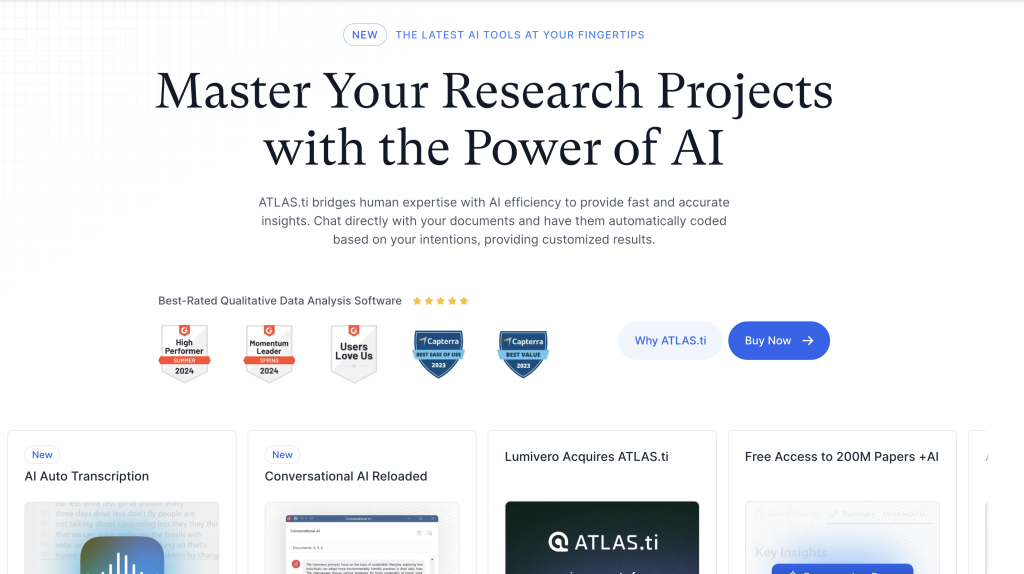
ATLAS.ti is a powerful qualitative data analysis software designed for researchers and analysts working with text, audio, video, and image data. It offers comprehensive tools for coding, analyzing, and visualizing complex datasets.
Key Features:
- Advanced coding and annotation tools for qualitative research
- Support for multiple data types including text, audio, video, and images
- Network visualization to map relationships between codes and concepts
| Feature | Description |
|---|---|
| Smart Coding | AI-assisted coding that suggests relevant codes based on your data and existing code structure. |
| Query Tools | Powerful search and retrieval functions to find patterns and relationships in your coded data. |
| Network Views | Visual representation of relationships between codes, quotations, and memos to reveal hidden connections. |
| Co-occurrence Explorer | Identifies which codes appear together in your data to uncover thematic patterns. |
| Word Clouds & Frequencies | Generates word clouds and frequency tables to quickly identify prominent themes and terms. |
Pros:
- Comprehensive analysis capabilities for mixed-methods research
- Strong collaboration features for team projects
- Excellent for academic and professional research
Cons:
- Steep learning curve for beginners
- Higher price point compared to some alternatives
- Can be resource-intensive with very large datasets
ATLAS.ti is ideal for researchers who need deep, rigorous qualitative analysis with robust coding and visualization capabilities.
Brandwatch
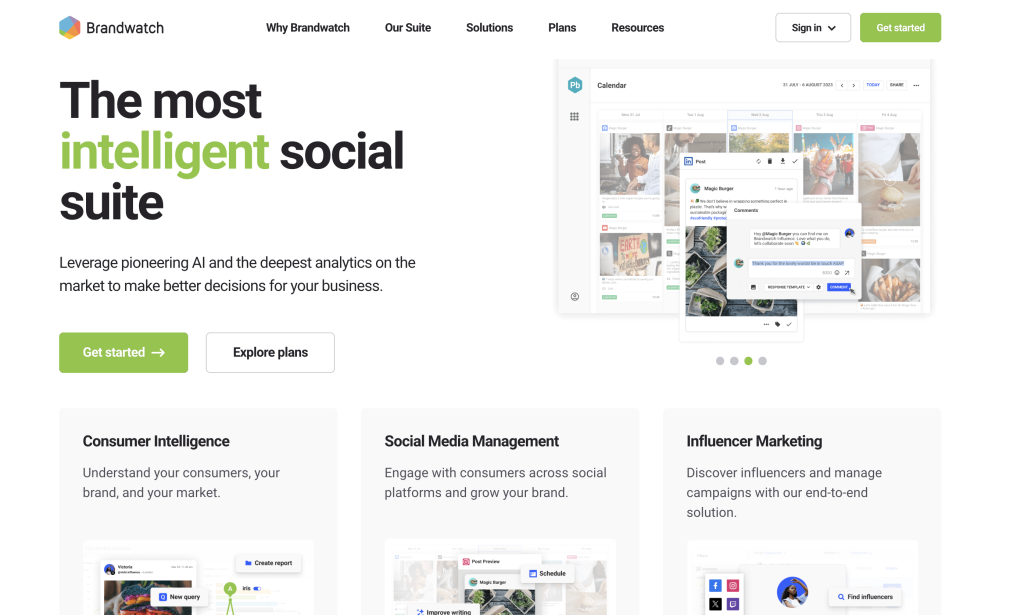
Brandwatch is a comprehensive social listening and consumer intelligence platform that uses AI to analyze text from social media, reviews, forums, and other online sources. It helps businesses understand consumer sentiment, track brand reputation, and discover market insights at scale.
Key Features:
| Feature | Description |
|---|---|
| Social Listening | Brandwatch monitors billions of online conversations across social media, news sites, blogs, and forums to capture brand mentions and relevant discussions. |
| AI-Powered Sentiment Analysis | Advanced AI algorithms analyze the sentiment and emotion behind social media posts and online content, providing nuanced understanding of consumer feelings. |
| Trend Detection | The platform automatically identifies emerging trends and topics in your industry, helping you stay ahead of market shifts. |
Pros:
- Comprehensive social listening across multiple platforms
- Advanced AI-powered sentiment and image analysis
- Real-time monitoring and crisis detection
- Extensive historical data for trend analysis
- Strong competitive intelligence features
Cons:
- Enterprise-level pricing may be expensive for small businesses
- Requires training to fully leverage all features
- Can be overwhelming for users who only need basic text analysis
Brandwatch is an excellent choice for enterprises and brands that need comprehensive social listening and consumer intelligence to inform marketing strategy and protect brand reputation.
Qualtrics TextIQ
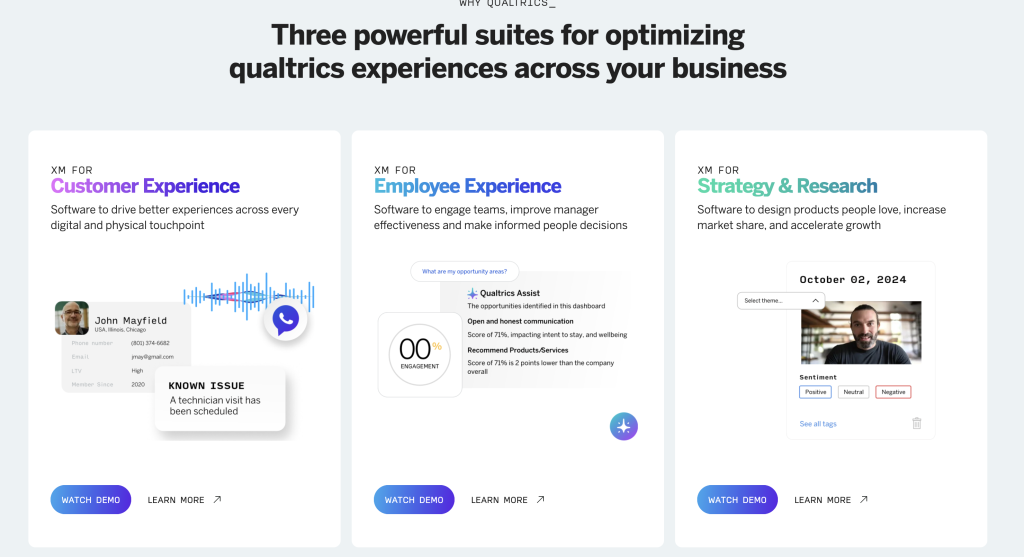
Qualtrics TextIQ is built for businesses already using Qualtrics dashboards. You can use it to understand customer feedback and identify trends. But it only works best with pre-defined models.
Key Features:
| Feature | Description |
|---|---|
| Key Feature | Works best as a function for Qualtrics dashboards and comes with pre-defined models to analyze text. |
| Strength | Provides a basic level of understanding of customer feedback through simple text analysis. |
| Weakness | Lacks customization options and flexibility. It can also overlook important themes in customer feedback. |
| Additional Weakness | Has a slower speed for creating new rules or re-configuring existing taxonomies compared to some competitors. |
| Manual Setup Requirement | Requires manual setup for new topics not covered by the industry-specific models, limiting advanced analysis capabilities. |
Pros:
- Easy to use for surveys you are already using Qualtrics for
- Good for general analysis of your feedback
Cons:
- Little customization
- Can be slow to add new topics or rules
- May miss important insights if your needs are unique
If you’re already using Qualtrics, then TextIQ is a nice add-on for simple text analysis.
MAXQDA
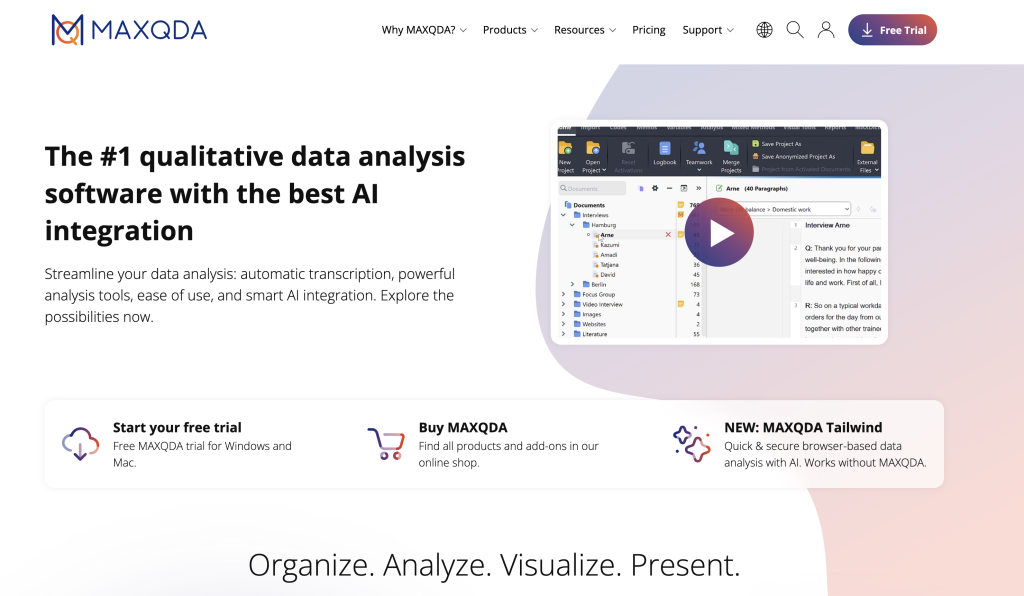
MAXQDA is a qualitative data analysis tool that can help with text-based, audio, and video files. It works well for projects that use a mix of methods and has a user-friendly interface. But you may need to spend time learning all of the features.
Key Features:
| Feature | Description |
|---|---|
| Data Handling | Accepts many different types of data, including text, audio, and video files, allowing for a more comprehensive analysis. |
| User Interface | The tool’s interface is easy to navigate, which helps to simplify complex research tasks. |
| Visualization Tools | Offers a set of powerful tools that can help researchers visualize data, which can help to identify patterns and themes. |
| Collaboration | Built-in features that support collaboration among team members by allowing multiple users to work on a single project. |
| Learning Curve | Has a steep learning curve for new users, which can result in initial frustration. |
| Cost | Can be expensive for smaller organizations or individual researchers, which can limit its accessibility. |
Pros:
- Accepts many different types of data
- Good for teamwork and collaboration
- Great visualization tools
Cons:
- Steep learning curve
- Expensive for small teams
MAXQDA is a great tool to use if you want to do in-depth, mixed-methods research and need access to a lot of advanced analysis features.
Choosing the Right Tool
Business Needs
Start by defining your goals. What exactly do you want to achieve? Do you want to monitor and analyze customer feedback, improve employee engagement, or conduct market research? Each tool is better at specific tasks than others. Make a list of your top business challenges and match them with the features each platform offers.
You can use these tools in various ways depending on your business goals. Some common scenarios where AI text analysis can shine include:
- Customer Feedback: Track and analyze customer reviews, surveys, and support tickets to identify trends and pain points for improving products and services.
- Employee Engagement: Use internal surveys, feedback forms, and communication to improve employee satisfaction and retention.
- Market Research: Monitor and analyze online conversations, news articles, and social media mentions related to your brand, competitors, or industry.
- Academic Research: Summarize large collections of academic papers, articles, or books for faster insights and understanding.
- Support Operations: Analyze customer support tickets and logs to identify recurring issues, common queries, and areas for process improvements.
Tip: If you’re short on time and need quick wins, look for a tool with real-time analytics and dashboards. For more in-depth research and analysis, you may want to consider an advanced text analysis AI tool with additional functionalities.
Data Compatibility
Not all tools work with your data sources. Some can read and analyze spreadsheets, CRM systems, survey results, etc. Others can only accept specific formats like .txt or .csv. You should ensure that your data easily integrates with the tool. If you analyze in multiple languages, ensure the platform has multi-language support.
Analytical Capabilities
Not all tools are created equal when it comes to functionality. Some offer sentiment analysis, topic modeling, named entity recognition, etc. Others provide network graphs or custom models. Focus on the insights you need and pick a platform that offers the right ones. Run a demo to see if the results are what you expect.
Ease of Use
Look for a tool that just works for you. A simple dashboard and easy navigation save time. If the vendor provides tutorials or walkthroughs, you can get up and running quickly. Consider your team’s skill levels when you choose a tool. They shouldn’t need extensive training to use it.
- User-friendly interface
- Clear setup steps
- Support resources
Security
Protect your data at all costs. Look for a tool with built-in security features. This includes encryption, privacy controls, and compliance with industry standards like GDPR. Check with vendors about their policies and practices.
Pricing
Cost is always a consideration when you invest in software and tools. Some text analysis AI tools are free, with limited features and support. Paid options can charge by the month, the quarter, or the year. Check if the price is right for your budget and offers sufficient value.
Note: Always try a free trial or demo version of a tool before you commit to using it. You can explore all features and see if the solution meets your expectations and solves your challenges.
Next Steps
By now, you’ve seen what AI text analysis tools can do to extract insights and grow your business. Choose a solution that aligns with your goals and data. Explore a demo to test features and call vendors for advice.
- Match features to needs
- Test before you commit
- Ask questions if in doubt
FAQ
Q: What is the main benefit of using AI text analysis tools?
You can uncover patterns and insights in large volumes of text data quickly. This saves you time and helps you make data-driven decisions. You can focus on the most important information for your business.
Q: Can I use these tools without coding skills?
Yes! Most text analytics platforms have a user-friendly dashboard. You simply upload your data and get results with a few clicks. Some also provide guided, step-by-step instructions.
Q: How do I know which tool is right for my business?
Tip: Make a list of your goals first.Check the tool’s features to see if it supports your data types and languages.Take advantage of free demos and trials to get a feel for each platform.
Q: Are AI text analysis tools secure?
Leading solutions use strong encryption and comply with data privacy regulations like GDPR. It is a good idea to review the vendor’s security policies first. If you plan to upload any sensitive data.
Q: What types of data can I analyze?
| Data Type | Example Sources |
|---|---|
| Customer Feedback | Reviews, surveys, etc. |
| Internal Reports | Emails, memos, etc. |
| Social Media | Tweets, posts, etc. |
| Support Tickets | Chat logs, emails, etc. |
You can analyze nearly any type of text data you collect.
AI survey open-ends analysis with exceptional accuracy
Let AI generate codes or use your own codebook

