Qualitative research — in-depth interviews, focus groups, and so on — is one of the most predominant market research methods, but sorting through transcripts manually can be a slow, drawn-out process. AI-powered tools can automate the more tedious aspects of this work. It can transcribe IDI interviews and focus group recordings, extract themes, tag sentiment or categorize data by applying codes to text. A recent survey found 45% of market researchers already use generative AI, especially for analyzing transcripts and data.
Using AI can dramatically speed up analysis, for example:
- Auto-transcribe & code IDI interviews/focus-group recordings
- Cluster themes/topics across hundreds of transcripts in minutes.
- Detect sentiment/tone (flag positive, negative, or neutral phrases).
- Scale effortlessly, processing huge datasets in seconds, much faster than any human.
Below, we are sharing some of the best AI tools for analyzing your qualitative data.
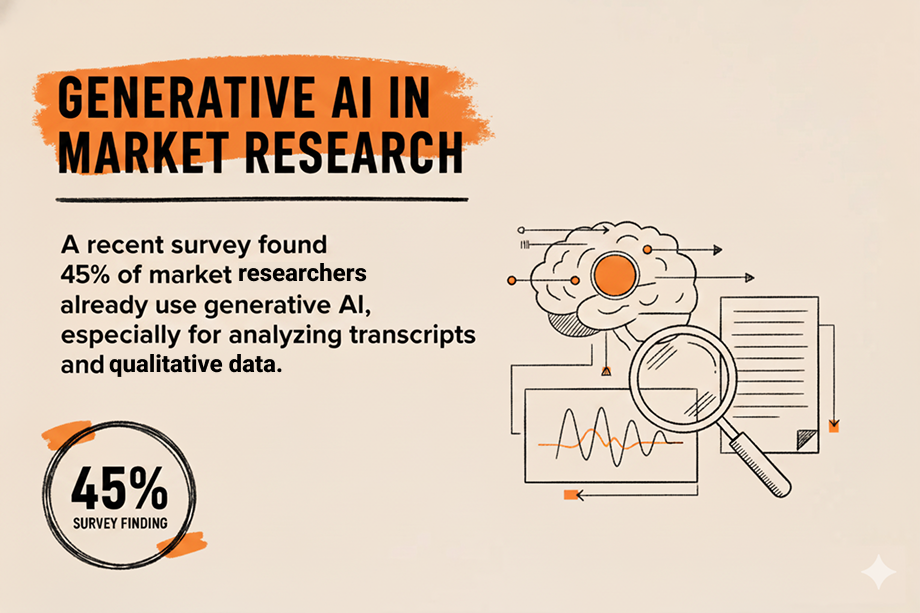
BTInsights
BTInsights is one of the best AI platform for interview and survey analysis. It’s known for its high accuracy with every output linking directly to the raw interview or survey data to eliminate AI hallucinations. It’s also an AI-native market research analysis platform meaning it’s very intuitive and easy to use. It has very rich AI analysis features for market research including analyzing focus groups/IDIs, code open-ended survey responses, build survey cross-tab tables and generate client-ready PowerPoint slides.
Some core features include:
- Interview transcription and translation: It can generate highly accurate and clean transcripts with exceptional accuracy in niche or highly technical industries. It can also automatically removes filler and repetitive words.
- Thematic analysis: You can ask any question and the BTInsights platform will generate comprehensive and accurate analysis based on all the interview transcripts. Each insight is traceable, linking back to the supporting quotes and raw transcripts.
- Find quotes: You can enter any keyword or description, and its Quote Finder will identify a comprehensive list of quotes from all the interview transcripts.
- Create video clips and highlight reels: You can select text to create video or audio clips, and seamlessly combine them into highlight reels.
- Code open-ended survey responses: The BTInsights platform can also process large volumes of survey data in seconds, generating accurate codes and themes.
- Create cross-tab tables: Create hundreds of cross-tab tables in minutes with easy to use interface
- Generate PowerPoint slides in your own format: Generate PowerPoint slides in your preferred format incl. the font, colors etc.
Overall, BTInsights is ideal for market research teams conducting IDI interviews, focus groups, and surveys who need fast, accurate analysis with full traceability to source data. Its AI-native design makes it intuitive for users of all skill levels, and it excels at processing large volumes of qualitative and quantitative data—from transcribing interviews to coding open-ended responses and generating client-ready PowerPoint presentations.
The AI Copilot for qualitative analysis
Focus Groups – In-Depth Interviews
Dovetail
Dovetail is a collaborative, modern platform for working with interview, survey, and open-ended feedback data. It’s popular with user researchers and product teams. Dovetail automatically transcribes audio files, highlights interesting quotes, and tags/themes.
Some core features include:
- Auto-transcription & sentiment: Convert interview/focus-group audio to text with a single click, and get rudimentary sentiment analysis.
- Interactive tagging/highlighting: Flag quotes, then apply tags or codes to them, all in the browser interface.
- Integrations: Integrates with Slack, Atlassian, Notion, Zapier, and more, so you can push insights to other tools your team already uses.
- Visual reports & analytics: Dovetail creates charts and dashboards (word clouds, theme charts) based on your tagged data.
Dovetail’s strength is the collaborative nature of the platform, making it easy to share research projects with colleagues. Dovetail centralizes all customer research in one place, significantly accelerating analysis and delivering immediate insights. Dovetail offers free and affordable plans for small teams. The downsides are there is a learning curve to use the advanced features, but users report the time investment is worth it.
Zonka Feedback
Zonka Feedback is an AI-powered Customer Feedback & Intelligence Platform built for teams who work heavily with qualitative data. It centralizes open-ended responses, interview feedback, and customer comments from multiple channels, then applies advanced AI models to turn raw text into structured insights. Zonka automatically classifies themes, detects sentiment and emotion, identifies entities like locations or agents, and highlights urgent or at-risk feedback to help teams move quickly from analysis to action.
Some core features include:
- AI text analytics: Automatically categorize qualitative feedback into themes and sub-themes, detect sentiment, emotion, urgency, intent, and surface key drivers behind CX metrics like NPS, CSAT, and CES.
- Entity & pattern recognition: Identify people, products, pages, locations, or processes frequently mentioned in comments to pinpoint recurring issues.
- Unified feedback hub: Pull responses from email, SMS, WhatsApp, web widgets, in-app SDKs, kiosks, and offline environments into one workspace for analysis.
- Collaborative analysis: Use a centralized response inbox, tagging, notes, tasks, and automated workflows to close the loop with customers faster.
- Reports & dashboards: View AI-driven summaries, trend charts, sentiment breakdowns, word clouds, location-level insights, and agent-level performance to understand what’s driving customer sentiment at scale.
Zonka Feedback’s strength lies in its ability to merge multi-channel feedback collection with powerful AI interpretation, making it ideal for research, CX, and product teams who rely on qualitative data to uncover insights quickly. The platform accelerates analysis, reduces manual tagging, and makes it easy to move from raw feedback to clear action steps. Pricing is available on request.
NVivo
NVivo (Lumivero) is an established QDA software used by academics and corporate researchers for years. The latest version, NVivo 15, comes with a built-in AI Assistant to assist with coding.
Some core features include:
- Coding with AI: NVivo includes a Lumivero AI Assistant that can recommend codes and themes for text, and even summarize lengthy documents, fine-tune coding, and unpack complex jargon.
- Supports many data types: Can analyze text, PDFs, interviews, images, video, and social media. Can import almost any data for analysis.
- Analysis capabilities: Has advanced query capabilities that allow you to run coding queries, compare cases, and generate word clouds or concept maps. NVivo also accommodates demographic attributes for straightforward cross-group analysis.
- Collaboration & performance: Teams can collaborate on projects (cloud-based collaboration also available). Built for large-scale projects and can analyze thousands of documents.
NVivo is a very powerful qualitative data analysis software that is well-suited for analyzing diverse data types. It is one of the most feature-rich software on this list, but that comes with complexity: there is a steep learning curve and a relatively high price tag compared to some newer competitors. If you have a large team that needs the most rigorous analysis, it can be worth it, and it is widely used in the US, UK, Canada and many other countries.
ATLAS.ti
ATLAS.ti is another major QDA package. It has embraced modern AI. Recent versions integrate OpenAI’s GPT models for coding.
Some core features:
- AI coding & insights: It can automatically suggest codes or clusters from your text (uses GPT). It can surface insights from images, even videos.
- Visual network mapping: Visualizes links between codes/concepts (in networks/maps). These can help you identify patterns.
- Cross-platform: Available for Windows and Mac. It supports team collaboration and integrates with reference managers (EndNote, etc.).
ATLAS.ti has an intuitive design and is easy for researchers to use. It leverages OpenAI’s GPT model for qualitative research. You can ask the AI to answer questions, or just use it to code a set of transcripts. It is particularly recommended for UX designers and marketers who want to explore interview transcripts. It has a steep learning curve like NVivo. On the plus side, it is a great all in one tool with excellent data export options.
Remesh
Remesh’s approach is different: it’s an AI-powered conversation platform designed for group research at scale. Rather than recruiting people into a “focus group” then running an offline, synchronous discussion, you have hundreds/thousands answer open-ended questions in parallel through a live chat interface. An AI engine then analyzes all responses in real-time.
Some core features:
- Massive scale: You can run “live digital focus groups” with 50–1,000 people at a time. (Remesh claims 1,000+ people for Live mode or 5,000+ for Flex mode.)
- Real-time insights: People can vote on ideas/themes during the session. Remesh measures engagement metrics (e.g. “Percent Agree”) and surfaces the highest-performing elements.
- Instant summaries: As the session is running, AI summarizes the chat and tags themes. They claim you can “skip hours of manually reading verbatims” and “uncover key themes in seconds.” So minutes after a session concludes you have a report.
- Translation & global reach: Automatic translation includes 35+ languages so you can target international participants without additional work.
Remesh is used for qualitative and quant-style group research. It’s a good choice if you need to gather consumer feedback quickly (branding tests, market concepts) and prioritize speed/scale over deep one-to-one conversations. The trade-off is less granular probing (AI is guiding the conversation) but you can get results from very large samples very rapidly.
ChatGPT
Technically, ChatGPT isn’t a stand-alone software product, but it has rapidly emerged as researchers’ favorite AI assistant. You can paste interview transcripts, survey results, focus-group notes into it and prompt it to code or summarize them. For example: “Look at these 20 interview excerpts and list the key themes, pain points, and sentiments.” In trials, ChatGPT can return a bulleted list of structured themes or summaries that can save hours of initial analysis.
Main takeaways for ChatGPT:
- Thematic coding: Tag categories (themes) and even prioritize them by importance. It’s surprisingly good at clustering similar ideas if prompted well.
- Summarization: Condense a large number of quotes into terse findings, often much faster than a human note-taker.
- Interactive Q&A: Iteratively probe it to zoom in on a theme or explain inconsistencies.
Caveats: ChatGPT requires precise prompts and can “hallucinate” details or mix them up if given free rein. The chances of hallucination will increase as you feed it more information to process. It works best as a co-pilot: Have a human establish a coding framework, then use ChatGPT to apply it. Spot-check its outputs (verify quotes, fix miscategorizations, etc). In short, GPT-4 makes it possible to do informal qualitative analysis even without specialized software — just be careful with accuracy.
Google NotebookLM
A relatively recent one is Google’s NotebookLM. It’s not really a market-research tool but a research notebook powered by generative AI. You can paste in a document (e.g., an interview transcript or focus-group report), then ask questions in natural language. NotebookLM will highlight relevant passages, suggest links, and write summaries. You might, for example, upload all your interview notes, then ask “What are the common customer pain points seen across these interviews?” and the model will highlight key passages for you.
The strengths of NotebookLM: it’s integrated with Google’s ecosystem (works with Docs, Drive) and it’s as easy to use as ChatGPT. Plus, it’s very good at sifting through large amounts of text you give it. Privacy is also relatively strong (your data is not used to train the base model).
The weaknesses: It does not have custom analysis features like other more specialized analysis platforms. And you also need to pay attention to AI hallucinations as similarly to ChatGPT, it does not have built-in technologies to completely eliminate the hallucinations. But for market research teams already on Google Workspace, it’s a cool way to quickly throw ideas around to brainstorm insights from transcripts, with AI assistance.
Other Notable Tools
In addition to the ones above, a few other notable AI tools:
- MAXQDA (VERBI/Lumivero): Full-featured QDA tool (Windows/Mac) with recent updates to include AI-assisted coding, sentiment analysis, and high-quality transcription. Supports mixed-methods projects. Integrates machine learning features that streamline data organization, analysis, and visualization. A good option if you are following a more traditional qualitative data workflow.
- Looppanel: In a similar vein as the above, Looppanel’s tool auto-transcribes and tags interviews, but is more focused on usability testing and customer interviews. Their target market is UX researchers.
- Outset.ai: Outset is doing fully AI-moderated interviews for UX and product research. It’s a bit more UX/product-focused than some of the other tools in this post, but it uses AI to not only ask a ton of follow-up questions in the interview, but also then automatically summarize the feedback.
Wrapping up: AI is coming for qualitative research. It’s no longer the world where open-ended questions are gutted in order to appease the machines. Instead, smart teams are using AI tools like BTInsights and Discuss.io for market research and focus groups, NVivo and ATLAS.ti for more “analysty” depth, Remesh and Outset to get scale with AI moderation, and GPT-based AI helpers like ChatGPT and NotebookLM for low-cost analysis. The best tool for your team will depend on your needs: How much data do you have? What’s your budget? How interactive do you need the process to be?
Frequently Asked Questions (FAQ)
1. What is qualitative data analysis?
Qualitative data analysis involves analyzing non-numerical data (like interview transcripts, focus groups, and open-ended survey responses) to extract meaningful patterns, themes, and insights. The goal is to understand the “why” behind behaviors and opinions, rather than just the “what.”
2. How can AI help in qualitative research?
AI can automate time-consuming tasks like transcription, coding, sentiment detection, and theme identification. AI-powered tools like BTInsights, Dovetail, NVivo, and ATLAS.ti use natural language processing (NLP) and machine learning to automatically cluster related ideas together and summarize data for rapid review, cutting manual analysis time from days to hours.
3. Are AI tools accurate for qualitative analysis?
AI tools can be very effective at surfacing recurring themes and patterns, but final review and validation by human researchers is still critical for nuanced analysis. Consider AI as a co-pilot that does the heavy lifting on repetitive, mundane tasks so researchers can focus on generating deeper insights.
4. What’s the best AI tool for focus groups?
BTInsights and Remesh are two platforms that stand out at focus-group analysis in particular. BTInsights’ software can automatically transcribe focus-group conversations and provide custom analysis tools that are purposely built for analyzing focus groups. It can also quickly generate video clips and highlight reels.
5. Which AI tool is best for in-depth interviews (IDIs)?
Platforms like BTInsights and Dovetail are both great at interview analysis. In addition to letting you tag and code responses, these tools can automatically suggest clusters of related themes. BTInsights would be more suitable if you’d prefer a more intuitive analysis tool.
6. What are the limitations of AI in qualitative analysis?
AI tools can sometimes misinterpret sarcasm, cultural nuances, or ambiguous phrasing. They also depend on the quality of the input transcripts. The rule of thumb is to treat AI-generated insights as a helpful starting point, but to always verify the output manually.
The AI Copilot for qualitative analysis
Focus Groups – In-Depth Interviews

